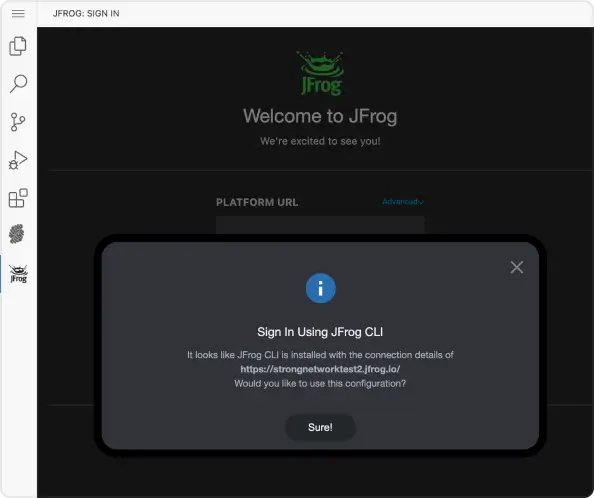What Is the Main Goal of This Feature?
One-time, automated authenticated access to Strong Network services from the JFrog platform
Implement standard DevSecOps practices and deploy them automatically across your entire workforce using Strong Network’s secure Cloud Development Environments.
Read about this extension in this article Go to the Partner Page on JFrog's Website

Strong Network integrates with the JFrog Platform, enabling developers with a standardized and seamless authentication into their CDEs via the JFrog Platform directly, bringing added security to the whole organization and ubiquitous access for developers to all their environments
One-time, automated authenticated access to Strong Network services from the JFrog platform
Users sign into JFrog once via Strong Network for direct access to CDEs without additional logins.
JFrog CLI is automatically enabled in users' CDEs for easy setup and interaction with the JFrog Platform.
Simplifies user permissions management and establishes security protocols in the integrated environment.
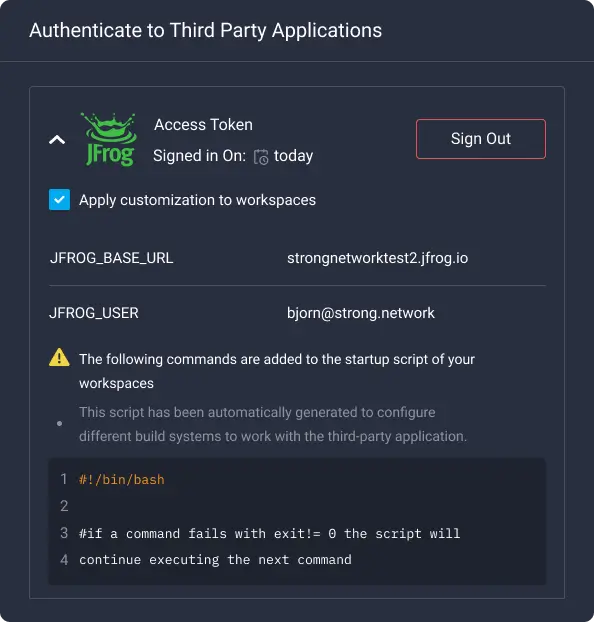
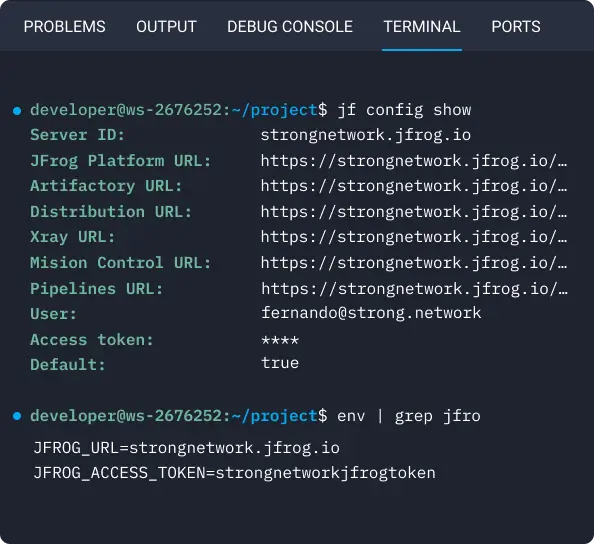
When creating a CDE, the platform automates JFrog CLI installation and authentication in new environments, streamlining set-up by eliminating manual operations and ensuring a consistent configuration across all CDEs.
Provide access to the JFrog Platform in all environments automatically
Automatically installs and authenticates JFrog CLI in new and templated Cloud Development Environments.
Eliminates manual setup and authentication for the JFrog Platform, allowing immediate use.
Ensures uniformity of developer experience across all Cloud Development Environments, enhancing efficiency and consistency.
The integration facilitates automatic container image scanning with JFrog Xray at workspace creation, offering immediate vulnerability feedback to upload development security and compliance to protect the organization.
Automate vulnerability scanning by JFrog Xray within development environments before creation, providing visible and actionable information to avoid unwanted exposure in the CDE.
Automatically scan container images with JFrog Xray when creating workspaces for security and compliance.
Provides instant summaries of vulnerabilities to address security concerns early.
Integrates workspace container management as platform resources for enforcing security best practices
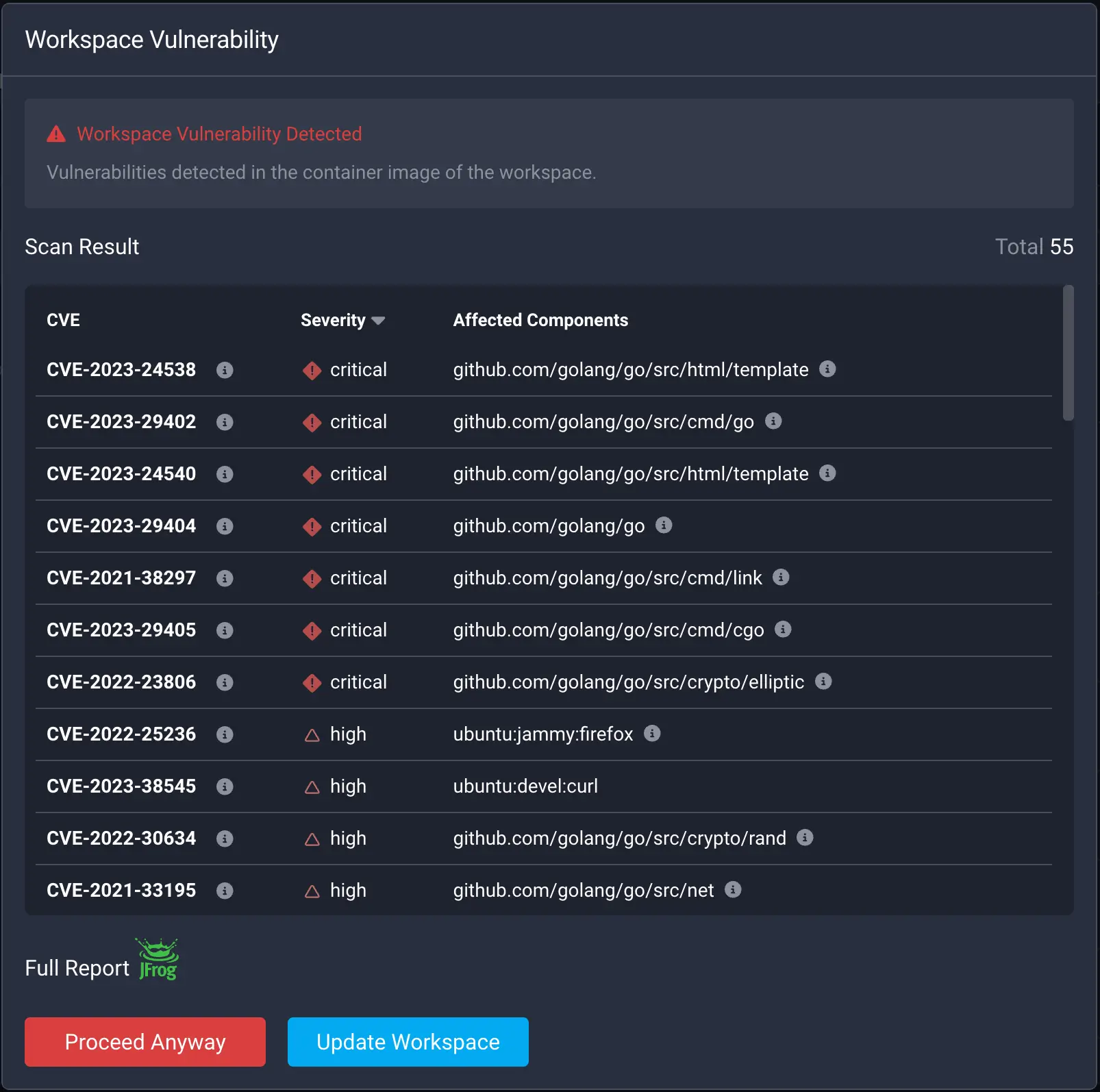
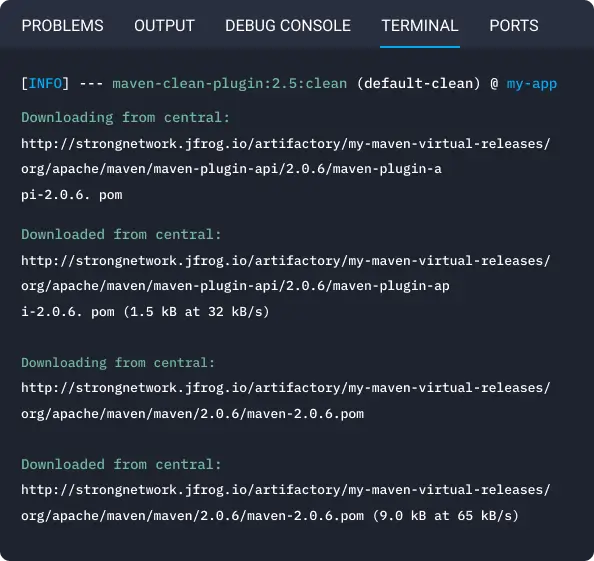
This feature enables automated, secure access and usage to JFrog Artifactory from workspaces without storing or exposing credentials, allowing seamless and pre-configured interaction for secure dependency management.
Standardize the practice of SBOM access and management
Enables automatic access to JFrog Artifactory from workspaces for SBOM management
User credentials are not exposed, maintaining high-security standards for the organization.
Interact with JFrog Artifactory for secure dependency resolution while the platform handles permissions and authentication.
The integration pre-installs and authenticates the JFrog VSCode extension in workspaces, eliminating manual setup and enabling immediate use for improved productivity and user experience. The extension allows organizations to shift-left by bringing vulnerability information from JFrog Xray to the developer's IDE.
Standardize JFrog Visual Studio Code extension across workspaces, enhancing productivity and security while enabling immediate access to the JFrog Platform.
Ensures that the JFrog Visual Studio Code extension is authenticated in every workspace automatically.
Eliminates manual installation, allowing immediate use of the extension for productivity.
Improve user experience and security by enabling developers to use the JFrog Platform in VSCode immediately.